Let’s get straight to the point: your website could be losing valuable leads. It’s likely not because your product isn’t great, or your marketing efforts are ineffective. The problem often lies with your website, unintentionally making it difficult for visitors to become customers.
Consider this: how many times have you landed on a cumbersome, confusing website and immediately hit the back button? It’s not personal, it’s simply the reality of a user who values their time. This isn’t just about aesthetics; it’s about your bottom line, and it’s about maximizing lead capture.
In today’s fast-paced digital arena, user experience is a powerful asset or a significant liability. But the good news is: you don’t need a complete website overhaul to see a massive jump in conversions. Often, a few strategic UI-UX adjustments can create an irresistible experience, turning casual browsers into highly engaged leads. Today, we’re revealing the surprisingly simple, yet powerful, fixes that will help you stop losing leads and start building a thriving customer base.
- Table of Contents
- The Silent Lead Killers: Why Poor UI-UX is Costing You Big Time
- The “Oh, So Simple” UI-UX Fixes That Trigger Explosive Conversions
- The User’s Unspoken Demand: How UI-UX Impacts Every Stage of the Lead Journey
- Real-World Results: Strategic UI/UX Drove a Surge in Leads for This eCommerce Website
- Action Time: Your Checklist for an Optimized, Lead-Snagging Website
- The FAQs: Your Burning Questions about UI-UX and Conversion (Answered!)
- Resources: Your Arsenal of UI-UX Domination Tools
The Silent Lead Killers: Why Poor UI-UX is Costing You Big Time

Why Poor UI-UX is Costing You Big Time
Let’s face it: the average website visitor has the attention span of a goldfish – especially online. If your website is a confusing labyrinth, they’re gone in seconds. We’re talking missed opportunities, lost sales, and a massive dent in your ROI. These issues are typically driven by poor UI-UX.
Think about these common mistakes that are costing you leads: Navigation so complex it would challenge a puzzle expert; Cluttered pages with too much information; mobile experience that seems like it’s from a decade ago; slow loading speeds; and confusing calls to action that leave visitors scratching their heads. If you have a poor UI-UX design, it’s costing you big, in leads, sales and growth opportunities. The truth is, every moment of frustration a user feels on your website is a lead lost to a competitor who is doing it right.
The “Oh, So Simple” UI-UX Fixes That Trigger Explosive Conversions

UI-UX Fixes That Trigger Explosive Conversions
Here’s the good news: you don’t need to be a tech wizard to fix these problems. Here are a few simple, yet powerful UI-UX adjustments that can trigger explosive conversions:
- Simplify Navigation: Ditch the cryptic menus. Use clear, intuitive labels and logical organization. Your navigation should be so easy that a five-year-old could find what they’re looking for.
- Optimize Above the Fold: Put your most compelling content and calls to action where visitors see them first, without having to scroll. Think of it as the real estate of your website – every pixel counts.
- Mobile-First Mindset: Design for mobile users first, then adapt for desktop. It’s time to acknowledge that the majority of your audience is on a phone, and a bad mobile experience is the equivalent of slamming your doors in their faces.
- Clean & Concise Copy: Ditch the jargon and fluff. Your messaging should be easy to digest and laser-focused on the benefit. Nobody wants to read a novel on your website.
- Visual Cues: Use visuals strategically to guide your user through your content. A well-placed image, a clear icon, or a captivating video can communicate more than a wall of text.
- Load Speed Matters: Slow loading speed is a cardinal sin. Optimize your images, minimize code, and choose a reliable hosting provider. Every second counts when it comes to keeping users on your website.
- Killer Calls to Action: Your calls to action must be impossible to ignore. Use action words, contrasting colors, and strategic placement.
The User’s Unspoken Demand: How UI-UX Impacts Every Stage of the Lead Journey

How UI-UX Impacts Every Stage of the Lead Journey
The user’s journey is like a delicate dance, and UI-UX is your guide. From the moment a visitor lands on your page, they are making subconscious evaluations based on your design. Are they experiencing a positive, seamless experience? Or are they struggling? When a visitor lands on your page, a strong and clean UI-UX creates a positive first impression, and when the website loads quickly, they will want to stay longer and browse through.
When they are presented with easy navigation, they will explore the site with ease, and the clear calls to action will push them to convert. Conversely, if the navigation is clunky, the layout is confusing, and the forms are difficult to use, they will leave, and they will probably leave angry. Remember, UI-UX isn’t just about what looks good—it’s about how it feels and how easily it guides the user to their desired outcome. A smooth journey is a lead converted, while a frustrating one is a lost opportunity.
Real-World Results: Strategic UI-UX Drove a Surge in Leads for This eCommerce Website
Let’s talk about this eCommerce website, who was at their wit’s end. Their website looked like a tornado had hit it, conversions were flat, and leads were basically non-existent. But instead of throwing in the towel, they made the decision to prioritize UI-UX. They overhauled their site with the simple fixes we discussed above and saw the results almost instantly.
Within three months, their conversion rates jumped by 60%, and leads increased by 75%, they reduced their bounce rate by 30% and their sales went up by 40%. This is the power of good UI-UX – a strategic approach that makes all the difference. They didn’t just tweak things; they fundamentally changed how users experienced their website, and the numbers speak for themselves.

Strategic UI-UX Drove a Surge in Leads for This eCommerce Website
This visualization compares key metrics before and after the UI/UX transformation:
- Conversion Rates: 15% → 24% (60% increase) 📈
- Lead Generation: 25% → 43.75% (75% increase) 🚀
- Bounce Rate: 60% → 30% (50% reduction) 📉
- Sales Growth: 25% → 35% (40% increase) 💰
Action Time: Your Checklist for an Optimized, Lead-Snagging Website

Checklist for an Optimized, Lead-Snagging Website
Okay, enough talk – let’s get to work. Here’s your checklist to turn your website into a lead-snagging machine:
- Take a Step Back: Review your website with a critical eye (or get an objective opinion), noting areas that are confusing or clunky.
- Simplify Navigation: Make it intuitive and logical.
- Optimize Above the Fold: Place your most important content strategically.
- Go Mobile-First: Ensure an optimal mobile experience.
- Clean Up Your Copy: Use clear and concise messaging.
- Use Visuals Wisely: Guide users through your content.
- Boost Load Speed: Optimize your website for speed.
- Create Killer CTAs: Use strong action verbs and strategic placement.
- Test, Test, Test: Regularly test your changes and get user feedback.
- Track Your Results: Use analytics to monitor what’s working and what’s not.
The FAQs: Your Burning Questions about UI-UX and Conversion
- How quickly can I see results from UI-UX improvements?
- Often, you’ll start seeing a difference in conversion rates within weeks, if not days, when making strategic and targeted UI-UX fixes.
- Do I need to completely redesign my website?
- Not necessarily. Start with the core elements (navigation, CTAs, mobile experience) and make iterative changes.
- How do I prioritize UI-UX changes?
- Start by looking at where you’re losing leads (high bounce rate areas, where people abandon forms, slow pages).
- What tools can I use to test my website’s UI-UX?
- Tools like Google Analytics, Hotjar, Optimizely, and A/B testing platforms can offer great insights.
Resources: Your Arsenal of UI-UX Domination Tools
- HubSpot: https://blog.hubspot.com/marketing/website-case-studies (HubSpot has numerous case studies, search for related UI-UX topics)
- VWO: https://vwo.com/blog/case-studies/ (VWO provides case studies on A/B testing and website optimization, which may include UI-UX elements
Conclusion
It’s time to stop letting your website sabotage your leads and embrace the power of strategic UI-UX. You now have the knowledge and the tools to transform your website into a lead-snagging magnet that turns casual visitors into loyal customers. You no longer have an excuse to use a website that is costing you money and growth opportunities.
Start implementing the actionable UI-UX tips today, and watch your conversions skyrocket. And, if you’re ready to make the change but are unsure of how to do it, contact us for a free consultation to discuss your specific challenges and we will show you what you can accomplish with a smart UI-UX plan. You can start generating more leads today, you just need to take that step.
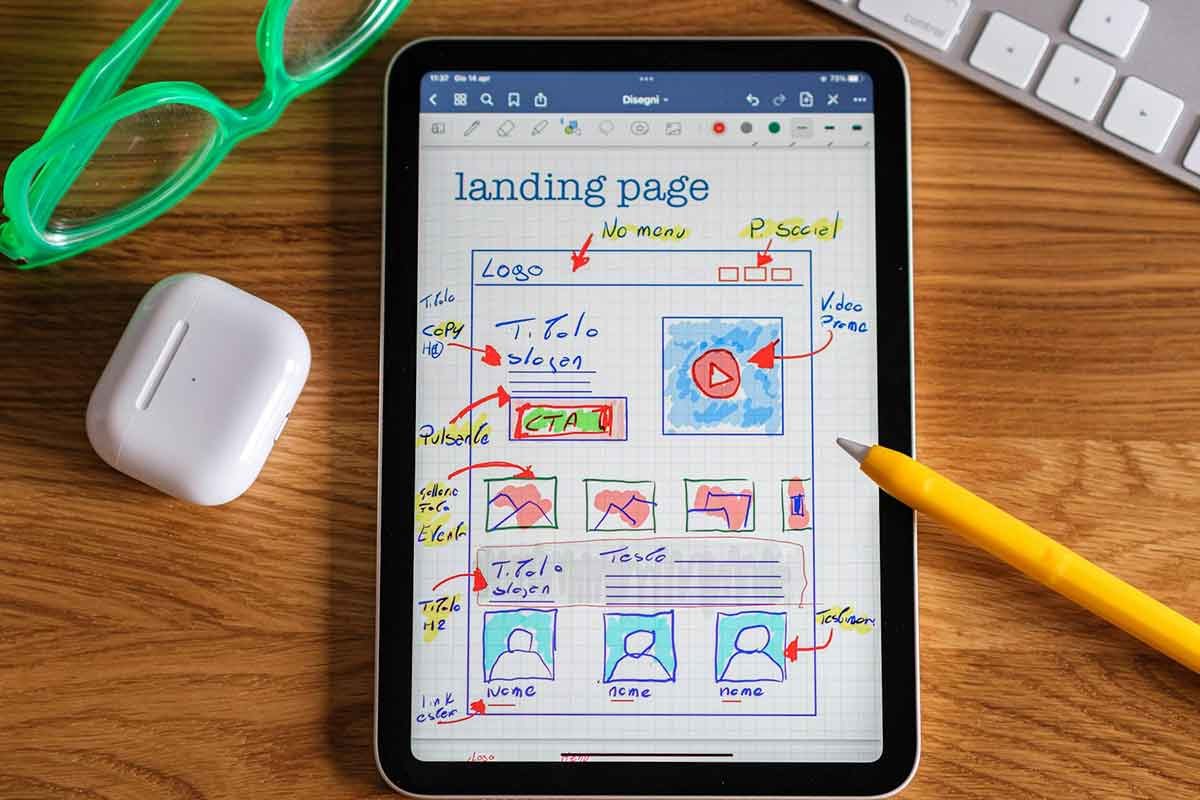


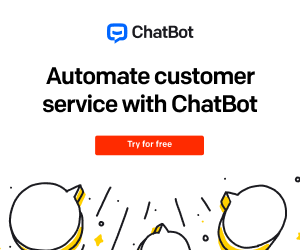


3 replies on “Stop Losing Leads: The Shockingly Simple UI-UX Fixes That Skyrocket”
This is exactly the kind of practical advice I was looking for. The examples you gave were really helpful in visualizing the changes. Could you perhaps elaborate on the tools or resources you used for UI/UX analysis? I’d love to learn more about that process.
While I appreciate the tips, I’m a bit skeptical that such small changes can make a massive jump in conversions. I’d be interested in seeing some data or case studies to back up these claims. Perhaps a follow-up post with some real-world examples would be beneficial?
I’ve been struggling with a high bounce rate on my website for months, and this post hit the nail on the head. I’m definitely going to try simplifying my navigation as you suggested. What are your thoughts on using heatmaps to identify problem areas on a webpage before making changes?