SEO Audit Process in 20 Simple Steps: Boost Your Content Visibility on Search Engines
A search engine optimization SEO audit involves analyzing your website’s content strategy to improve its rankings on search engines. The better optimized your website is, the higher it will rank, resulting in increased traffic and revenue.
A regular SEO audit also provide valuable insights into your competitors’ strategies, allowing you to identify areas where you can outperform them. Additionally, conducting a regular SEO audit helps to identify and resolve issues promptly, preventing potential penalties, costly recovery efforts, and revenue loss.
Ultimately, an SEO audit improves the overall user experience of your website.
In this tutorial, we will share 20 simple steps to conduct an effective SEO audit for your website. Before diving into these steps, it is important to define your business goals. This will help you prioritize the necessary steps and select the most suitable SEO tools for a successful SEO audit.
20 Steps for Conducting a High-Quality Website SEO Audit
Define Your SEO Audit Goals and Objectives
- Assess Website Speed
- Check Website Crawlability
- Perform Technical SEO Examination
- Implement HTTPS and Check Security Issues
- Analyze Your Backlink Profile
- Analyze Site Structure and Internal Linking
- Check for Broken Links
- Analyze On-Page SEO Elements
- Evaluate Content Quality
- Monitor Keyword Rankings
- Perform Keyword Analysis
- Optimize Metadata Including Title Tags & Meta Description
- Optimize Website’s Social Media Integration & Sharing Capabilities
- Analyze Website’s Performance in Search Engine Result Pages (SERPs)
- Check Structured Data and Schema Markup
- Examine User Experience (UX) and User Interface (UI)
- Check Mobile Responsiveness
- Evaluate Local SEO
- Create an Action Plan
- Set Up Regular Monitoring and Reporting
Define Your SEO Goals and Objectives
Before starting a website SEO audit, it’s important to define your goals for the process. Here are some common objectives:
Improve search engine rankings: The goal is to boost your website’s position on search engine result pages (SERPs) to attract more organic traffic.
Enhance user experience and performance: This involves optimizing page load times, ensuring mobile responsiveness, and providing seamless navigation to improve user experience and site performance.
Assess technical aspects: Evaluate the technical performance of your website to identify any issues or areas for improvement.
By setting clear targets for your SEO audit, you gain clarity and align your efforts with your business goals. This approach helps you allocate resources effectively, prioritize tasks, and keep track of the actions you’ve implemented.
Once you have a clear vision of what you want to achieve, you can conduct a focused SEO audit, gather data, and make informed decisions that contribute to long-term online success.
20 Steps for Conducting a High-Quality Website SEO Audit
Mastering the art of conducting an SEO audit is crucial for developing a strong SEO strategy that yields positive results.
Although the specific steps may differ depending on the situation, we have compiled a comprehensive list of 20 essential steps commonly included in an SEO audit checklist followed by many marketers. This checklist serves as a helpful guide to ensure a thorough examination of key aspects in the SEO audit process.
1. Assess Website Speed
Website speed plays a crucial role in both user experience and SEO. Slow-loading pages often lead to high bounce rates, discouraging repeat visits and damaging your brand reputation. Search engines also consider website speed when determining rankings, as it is a vital component of Core Web Vitals metrics like Largest Contentful Paint (LCP), Cumulative Layout Shift (CLS), and First Input Delay (FID).
To optimize website speed, it’s important to address platform-specific aspects. For instance, if you’re using a CMS like WordPress, the excessive use of themes and plugins can slow down your site. Optimizing your WordPress site speed is essential in this case.
Using tools like Google PageSpeed Insights and GTmetrix can help marketers assess and improve website speed. These tools analyze metrics such as server response time, browser caching, and image optimization, providing detailed reports and actionable recommendations. Google PageSpeed Insights offers scores, recommendations, and a comprehensive assessment of Core Web Vitals for both mobile and desktop performance. GTmetrix provides additional data, including a waterfall chart to identify bottlenecks and specific actions to optimize your site.
Choosing a reliable web hosting provider is also crucial for speed optimization. Hostinger, for example, offers a built-in CDN and utilizes LiteSpeed technology for maximum performance, ensuring a 99.9% uptime guarantee.
By focusing on website speed optimization, you can improve user experience, increase visibility in search results, and enhance organic search traffic.
2. Check Website Crawlability
Website crawlability refers to how easily search engine bots can access and scan your website’s content. If these automated bots encounter obstacles and are unable to crawl your pages, your content won’t be indexed and won’t appear in search results.
Issues such as broken links, redirect loops, or misconfigured robots.txt files can hinder your site’s crawlability, impacting your search engine rankings and organic traffic.
To evaluate and enhance your website’s crawlability, there are several reliable SEO audit tools available. Here are a few of the best ones:
Google Search Console: This tool provides valuable insights into how crawlers interact with your site. It highlights crawl errors, indexing issues, and other crawlability problems. By using the URL Inspection Tool, you can check the crawl status of specific pages. A green tick indicates successful crawling and indexing, while a grey mark signifies issues that need attention.
Screaming Frog: This software, known as SEO Spider, is designed to crawl websites and offer a comprehensive analysis of their structure and content. It identifies issues like broken links, duplicate content, and missing meta tags that can impact crawlability. The platform offers a limited free version that allows analysis of up to 500 URLs. To exceed this limit, a subscription of $259/year is required.
Using these tools will help you assess and improve your website’s crawlability, ensuring that search engine bots can effectively explore and index your content for better visibility and organic traffic.

3. Perform Technical SEO Examination
In order to optimize your website for search engine crawling and indexing, it’s crucial to understand the technical aspects involved. Paying attention to the following elements is essential:
XML sitemaps: Ensure that your XML sitemaps are regularly updated and include all important pages on your website. This helps search engines navigate through your content easily. Organize your XML sitemap by site sections, use descriptive names, include only canonical versions of URLs, and prioritize important pages using the priority and change frequency settings.
Robots.txt files: Double-check that your robots.txt file doesn’t unintentionally block important pages or assets. Follow standard SEO practices such as placing the file in the main directory of your site, starting each directive on a new line, and avoiding the use of spaces, quotation marks, or semicolons in directives. Also, verify if separate robots.txt files are created for each domain if applicable.
Canonical tags: Verify that canonical tags are correctly implemented on pages with similar or duplicate content. These tags inform search engines about the preferred version of the content. Optimize your canonical tags by using one tag per page, utilizing absolute URLs, and specifying the correct domain protocol (HTTP or HTTPS).
To simplify the manual review and optimization of these technical SEO elements, consider using advanced SEO audit tools like SE Ranking’s Website SEO Audit. This tool scans your website for over 120 parameters within minutes, provides a prioritized list of identified issues, and offers in-depth descriptions and explanations on how to fix them. Utilizing such tools can streamline the process and ensure effective optimization of your website.
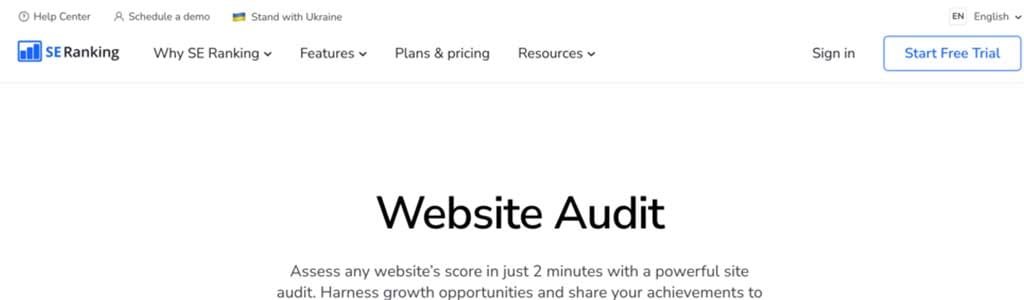
4. Implement HTTPS and Check Security Issues
Website security is of utmost importance as it not only builds trust with your audience and protects their sensitive data, but it also has a positive impact on SEO. Search engines like Google prioritize secure websites when ranking them.
To ensure the security of your website, one of the initial steps is to check for the presence of HTTPS. HTTPS encrypts the data transmitted between users’ browsers and your site, preventing unauthorized access and data breaches. Users trust websites with HTTPS, as indicated by the padlock icon displayed in the browser’s address bar.
To support website security, all our web hosting solutions include unlimited free SSL certificates, which enable HTTPS encryption.
With this in mind, Hostinger includes unlimited free SSL certificates in all their web hosting solutions.
In addition, SE Ranking’s Website SEO Audit tool can help assess website security alongside other performance metrics. It examines elements such as HTTP URLs in the XML sitemap, the expiration date of security certificates, and the use of outdated SSL or TLS protocols. By regularly conducting website audits using SE Ranking, you can ensure that your website remains secure and maintains its SEO performance.
5. Analyze Your Backlink Profile
Backlinks are external links from other websites that direct users to your own website. These links are viewed as a vote of confidence by both search engines and users, indicating the credibility and authority of your site.
It’s important to note that not all backlinks are equal in value. Obtaining a backlink from a reputable, relevant, and authoritative website can significantly enhance your website’s visibility and authority in search engine results pages (SERPs). Conversely, receiving a backlink from an unreliable or irrelevant site can have adverse effects. Therefore, evaluating your backlink profile is a crucial step in the SEO audit process.
When assessing your backlink profile, prioritize quality over quantity. High-quality backlinks from reputable websites within your industry carry more weight and positively impact your website’s credibility. On the other hand, low-quality backlinks from spammy or unrelated sites can harm your SEO efforts.
To determine the quality of backlinks, consider factors such as domain authority, page authority, and the relevance of the linking domain to your website. Additionally, a high-quality link profile should consist of a diverse range of links with varying anchor texts.
It’s worth noting that an excessive number of links with exact-match anchor texts may raise red flags to search engines, appearing unnatural and potentially harming your website’s authority. Google warns against using links intended to manipulate rankings, as they may be considered spammy.
Among the various backlink analysis tools available, we recommend considering Ahrefs and Majestic for comprehensive and insightful analysis of your backlink profile.

Ahrefs is a powerful tool that provides comprehensive insights into domain and page-level statistics for any target website. It allows you to monitor the growth or decline of backlink profiles over a specific period and provides a detailed breakdown of the target’s backlink profile, including link types (dofollow or nofollow), platforms, URL rating (UR), domain name rating (DR), referring domains, and more.
What sets Ahrefs apart from other tools is its ability to provide estimated organic traffic data for each linking page and referring domain. This information offers valuable insights into the potential impact of these backlinks on your website’s visibility and organic traffic.
On the other hand, Majestic specializes in providing detailed insights into trust flow and citation flow. Trust flow refers to the quality of the links pointing to a website, while citation flow measures the quantity of links. These metrics contribute to the overall assessment of backlink quality and can help you gauge the credibility and authority of the linking domains.
Both Ahrefs and Majestic offer valuable features for analyzing backlink profiles and assessing the quality of backlinks. Consider utilizing these tools to gain comprehensive insights and make informed decisions regarding your backlink strategy.

Majestic’s Visibility Flow Score is a useful metric for determining the importance of editorial-style links found on pages with high Trust Flow. This can help you identify valuable backlinks that contribute to your website’s authority.
Additionally, Majestic’s Topical Trust Flow score provides insights into a website’s relevance within more than 800 categories. This information can help you understand your website’s position compared to other leading sites in specific niches.
Both Ahrefs and Majestic also offer the ability to identify toxic backlinks that may be harming the health of your web pages and overall website. It is important to take action when you come across toxic links. One recommended action is to disavow those links. By disavowing a toxic link, you can either prevent penalties from search engines like Google or recover from penalties if your website has already been affected.
Regularly monitoring and managing your backlink profile using these tools can help maintain a healthy and authoritative website presence while mitigating any negative impact from toxic backlinks.
6. Analyze Site Structure and Internal Linking
Backlinks have the ability to transfer authority from one website to another, while internal links play a crucial role in organizing the content structure within your own website.
Internal links are important for search engines to understand the hierarchy and importance of different pages on your website. By creating a clear and logical structure with well-defined categories and subcategories, you can improve navigation, reduce bounce rates, and encourage users to explore more of your content.
When creating internal links, it’s essential to use descriptive anchor text that accurately represents the content of the linked page. This not only contributes to SEO efforts but also ensures a seamless navigation experience for users.
To simplify the analysis of your website’s structure and internal linking, we recommend utilizing an SEO audit tool like Screaming Frog. This powerful tool crawls your website, identifies broken links, provides insights into your site’s architecture, and identifies orphaned pages that may need attention (pages without any internal links).

By using tools like Screaming Frog, you can optimize your website’s internal linking and ensure a well-structured and easily navigable website for both users and search engines.
7. Check for Broken Links
Broken links occur when URLs no longer exist or cannot be accessed. This often happens when website owners delete pages or make changes without setting up proper redirects.
It is crucial to fix broken links to avoid negative impacts on user experience, such as high bounce rates and decreased rankings. Additionally, broken links create dead ends for search engine crawlers.
To identify broken links, you can utilize the following tools:
- Screaming Frog: Use the SEO Spider feature as a broken link checker. Simply initiate a crawl of your website and filter the results by status code, such as the 403 forbidden error, to locate broken links.
- Ahrefs: This platform offers a dedicated Broken Links report that provides a comprehensive list of all outgoing broken links on your website.
Once you have identified the broken links, it is important to address them using the following methods:
- Update the URL or set up a redirect: If the linked page has been moved, update the link to point to the new URL. Alternatively, set up 301 redirects to ensure users and search engines are directed to the correct location.
- Remove dead links: If a linked page no longer exists or is no longer relevant, consider removing the link altogether.
By promptly fixing broken links, you can enhance user experience, maintain search engine visibility, and ensure the smooth functioning of your website.
8. Analyze On-Page SEO Elements
Conducting an SEO audit of your website provides valuable insights into your overall online performance. In addition to analyzing your website as a whole, it is recommended to separately evaluate your most important pages.
This is where on-page SEO analysis becomes crucial.
By examining the optimization of basic on-page elements such as title tags, meta descriptions, and header tags for relevant keywords, you can improve your chances of winning more clicks.
Title tags and meta descriptions are the initial points of contact with visitors, making it essential to craft engaging and attention-grabbing content to drive clicks. While these elements may not directly impact rankings, they significantly influence click-through rates (CTR).
Ensure that your title tags and meta descriptions accurately represent your page’s content and naturally incorporate target keywords. Moreover, these elements should be unique and concise in length.
Header tags play a crucial role in organizing content hierarchically, improving readability, and enhancing overall SEO. Search engine bots pay close attention to header tags when crawling websites, as they provide insights into the page’s content. This analysis enables search engines like Google to deliver search results aligned with user intent.
Following best practices for on-page SEO increases your chances of ranking on the first page of search engine results.
However, for a comprehensive SEO audit of individual pages, a quick glance at these elements may not suffice. To ensure that both the page’s content and HTML source code are optimized for targeted search queries, it is advisable to utilize sophisticated tools like SE Ranking’s On-Page SEO Checker.
9. Evaluate Content Quality
Creating high-quality, relevant content is crucial for the online performance of any website. However, the definition of content quality may vary depending on the website type, topic, and purpose.
Nevertheless, there are three key aspects of content quality that apply to all websites and business objectives: originality, relevance, and depth.
First and foremost, original content is essential. Search engines consider unique content as an important ranking factor. To ensure your content is truly original, incorporating plagiarism checkers like Copyscape into your content writing routine is highly recommended. These tools not only help you avoid potential penalties from search engines but also enhance readability and polish the content by identifying any errors or plagiarism. Tools like Grammarly can also be utilized to further improve the quality and correctness of the content.
By prioritizing originality, relevance, and depth in your content creation process, you can enhance the overall quality and performance of your website.
In addition, it is important to ensure that your SEO-friendly content addresses specific pain points or provides valuable information. To rank higher in search results, your content should be relevant to your target audience and cater to their interests and needs. Evaluating relevance can be subjective, but engagement metrics such as bounce rates can help determine if your content is meeting the audience’s needs.
Furthermore, your content should cover the topic in-depth. This means including actionable takeaways and showcasing your expertise to keep users engaged. Creating comprehensive content sets you apart as an authoritative source.
To streamline the content evaluation process and gain valuable insights into SEO performance, competition, readability, content uniqueness, structure, and keyword usage, many SEO professionals utilize automated solutions like SE Ranking’s Content Marketing Tool. This tool can help improve existing content by generating new ideas, creating outlines, or even using AI Writer to produce new articles based on specific requests.
While there are various AI-powered tools available, not all of them are suitable for SEO purposes. For example, ChatGPT may provide inaccurate, incomplete, or outdated insights. On the other hand, AI content generators like Jasper, Copysmith, and GrowthBar are popular tools for creating articles from scratch.
Warning! Keep in mind that AI-powered tools can produce low-quality or even duplicate content that targets the wrong audience. For this reason, make sure to proofread AI-produced articles.
10. Monitor Keyword Rankings
To assess the effectiveness of your SEO efforts, it is essential to track your keyword rankings. A high ranking for relevant keywords increases the likelihood of attracting potential customers, driving organic traffic, enhancing your brand reputation, and achieving commercial success.
However, simply looking at position numbers is insufficient for effective search engine ranking monitoring. It is crucial to gather and interpret performance data such as search volume, traffic forecast, visibility, clicks, and content quality score.
To handle this complex task, advanced tools specifically designed for this analysis are necessary. One such tool is SE Ranking’s Keyword Rank Tracker. It enables you to monitor keyword rankings across various search engines like Google, Bing, Yahoo, and YouTube, for up to 100 locations.
Whether you manage a small website or a large project with extensive keyword lists, this tool conducts a comprehensive keyword rankings analysis. It includes historical data analysis, grouping, and automated reports. Additionally, you can track the rankings of up to 20 competitors for the same search queries you target, providing a valuable overview of your competitive landscape.
SE Ranking seamlessly integrates with Google Analytics and Google Search Console, allowing you to access all essential data from these tools in a single interface. The tool also facilitates the export of ranking data in XLSX or CSV formats for your convenience. Furthermore, you can visualize these insights through Looker Studio reports and dashboards.
By utilizing SE Ranking’s Keyword Rank Tracker, you can effectively monitor and analyze your keyword rankings, gaining valuable insights to improve your SEO strategy.
11. Perform Keyword Analysis
Keyword analysis involves researching the words that people use to find a specific brand, product, or service. It also includes analyzing the search terms used by competitors to drive traffic to their websites.
One of the main benefits of keyword analysis is gaining insights into the search terms your website currently ranks for. When done correctly, it provides a clear understanding of how people discover your online presence and the problems they expect your services or products to solve.
Keyword analysis also helps identify search terms that can benefit your campaign. Ideally, you should focus on finding keywords that align with your business goals, have significant traffic potential, and are not overly saturated.
Conducting an in-depth keyword analysis allows you to uncover valuable keywords. By examining the keywords your competitors rely on and identifying any gaps they might be missing, you can expand your keyword list with new opportunities.
To evaluate search terms for your content, consider using the following tools:
- Google Keyword Planner: This free tool helps you discover new keywords, analyze search volume, and estimate keyword competitiveness.
- Ahrefs: A keyword research tool that assists in finding new keyword ideas, analyzing them based on key SEO metrics, identifying the keywords your competitors are ranking for, and uncovering potential gaps in your keyword strategy.
12. Optimize Metadata Including Title Tags & Meta Description
Optimize Your Website’s Metadata:
Metadata plays a significant role in conveying information to search engines and users about your web pages. Optimizing your metadata can improve click-through rates and relevance in search engine result pages (SERPs). Follow these guidelines:
- Title Tags: Craft unique, concise, and descriptive title tags (up to 70 characters) for each web page. Include relevant keywords near the beginning and maintain a compelling, click-worthy message.
- Meta Descriptions: Write engaging meta descriptions (up to 160 characters) that accurately summarize the content of each page. Incorporate relevant keywords naturally and entice users to click through to your website.
Now, here are some websites that provide SEO services and tools to help with optimizing metadata and overall SEO efforts:
- Moz (https://moz.com/)
- SEMrush (https://www.semrush.com/)
- Ahrefs (https://ahrefs.com/)
- Yoast SEO (https://yoast.com/)
- Google Search Console (https://search.google.com/search-console)
- Screaming Frog SEO Spider (https://www.screamingfrog.co.uk/seo-spider/)
- Bing Webmaster Tools (https://www.bing.com/webmasters/)
- RankMath (https://rankmath.com/)
- SEOptimer (https://www.seoptimer.com/)
- SEO Site Checkup (https://seositecheckup.com/)
These websites offer a range of services, including keyword research, on-page optimization, backlink analysis, and SEO auditing tools. You can explore their features and choose the ones that best suit your needs.
13. Optimize Website’s Social Media Integration & Sharing Capabilities
Social media integration and sharing capabilities can enhance your content’s visibility and reach by encouraging users to share it across various platforms. Follow these tips to optimize your website for social media:
- Social Sharing Buttons: Add social sharing buttons to your web pages, making it easy for visitors to share your content on popular social media platforms like Facebook, Twitter, LinkedIn, Pinterest, and others. Place these buttons prominently on your pages, allowing users to share with just a click.
- Open Graph Tags: Implement Open Graph meta tags on your website. Open Graph tags enable social media platforms to display rich previews when your content is shared. Customize these tags to ensure attractive and accurate previews that entice users to click and engage with your content.
- Social Media Metadata: Optimize the metadata specifically for social media platforms. Craft compelling titles, descriptions, and images that are tailored for social sharing. This metadata can be different from your regular meta tags and should be optimized to captivate social media users.
- Social Media Follow Buttons: Include social media follow buttons on your website to encourage visitors to connect with your brand on various social platforms. Make it easy for users to find and follow your social media accounts.
- Social Media Widgets: Embed social media widgets on your website to display your recent posts or a live feed from your social media accounts. This can increase engagement and showcase your active social presence.
- Encourage User Engagement: Create share-worthy content that resonates with your target audience. Develop engaging visuals, videos, blog posts, and other forms of content that people will be motivated to share with their social networks. Encourage comments, likes, and shares on your own social media profiles to foster engagement.
Remember, social media integration should align with your overall marketing strategy and target audience. Choose the social media platforms that are most relevant to your business and focus on optimizing your presence there.
Here are a few websites that provide social media integration tools and resources to help optimize your website:
- AddThis (https://www.addthis.com/)
- ShareThis (https://sharethis.com/)
- Sumo (https://sumo.com/)
- Social Warfare (https://warfareplugins.com/)
- Jetpack by WordPress.com (https://jetpack.com/)
- MashShare (https://www.mashshare.net/)
- Social Snap (https://www.socialsnap.com/)
Explore these platforms to find the social sharing tools and features that best suit your needs and integrate them into your website for enhanced social media visibility and engagement.
14. Analyze Website’s Performance in Search Engine Result Pages (SERPs)
Understanding how your website performs in search engine result pages (SERPs) is crucial for optimizing its visibility and attracting organic traffic. Follow these tips to analyze and improve your website’s performance in SERPs:
- Track Keyword Rankings: Monitor the rankings of your target keywords in search engine results. Use SEO tools like Moz, SEMrush, or Google Search Console to track keyword positions over time. Identify keywords where your website is ranking lower and optimize your content and SEO strategies accordingly.
- Analyze Click-Through Rates (CTRs): Evaluate the CTRs of your web pages in SERPs. A low CTR may indicate that your titles and meta descriptions are not compelling enough to attract clicks. Experiment with engaging titles and descriptions, incorporating relevant keywords and value propositions to improve CTRs.
- Optimize Rich Snippets: Implement structured data markup (such as Schema.org) to enhance your website’s appearance in SERPs. Rich snippets, such as star ratings, reviews, or product information, can make your listings more attractive and increase click-through rates.
- Improve Meta Tags: Review and optimize your title tags and meta descriptions for each web page. Ensure they accurately represent the content and entice searchers to click on your website. Incorporate relevant keywords naturally and make them compelling and engaging.
- Enhance Featured Snippets: Identify opportunities to appear in featured snippets, which are positioned above regular search results. Optimize your content to provide concise, informative answers to commonly asked questions related to your industry, increasing the chances of earning featured snippet positions.
- Optimize for Local Search: If your business has a physical presence, optimize your website for local search. Ensure your business information (name, address, phone number) is consistent across online directories and implement local SEO strategies to improve visibility in local search results.
- Monitor and Respond to Reviews: Pay attention to online reviews and ratings. Engage with customers by responding to reviews, whether positive or negative. Addressing concerns and providing excellent customer service can positively impact your reputation and potentially improve your website’s performance in local search.
- Analyze Competitors: Evaluate the performance of your competitors in SERPs. Identify their strengths and weaknesses, analyze their content strategies, and learn from their successful tactics. This analysis can provide insights to improve your own website’s performance.
Remember, SEO is an ongoing process, and analyzing your website’s performance in SERPs helps identify areas for improvement. Continuously monitor, adapt, and refine your SEO strategies to maintain and enhance your website’s visibility in search results.
Here are a few websites that provide SEO tools and resources to help with analyzing your website’s performance in SERPs:
- Moz (https://moz.com/)
- SEMrush (https://www.semrush.com/)
- Google Search Console (https://search.google.com/search-console)
- Ahrefs (https://ahrefs.com/)
- SERPWatcher (https://serpwatcher.com/)
- Rank Tracker by Link-Assistant (https://www.link-assistant.com/rank-tracker/)
- SEOProfiler (https://www.seoprofiler.com/)
These platforms offer a range of SEO tools and features to help you analyze your website’s performance in SERPs, track keyword rankings, and make data-driven improvements. Explore their offerings to find the tools that align with your needs and goals.
15. Check Structured Data and Schema Markup
Structured data, also known as schema markup, is a code that communicates the context of website content to search engines. This code helps search engine crawlers process your content more effectively.
In simpler terms, structured data allows you to dictate how you want your search results to appear in search engine listings.
For example, if you operate an eCommerce site and want to provide detailed information about your products to potential customers, you can use structured data to inform search engines about product prices, ratings, and availability. This can result in higher click-through rates (CTR) and increased traffic to your website.
To ensure that your website is using schema markup correctly, there are two user-friendly tools you can use for verification:
- Google Search Console: After logging into your Google Search Console account and selecting your property, go to the Enhancements section. Here, you will find valuable insights on any errors or issues with your structured data markup.
- Google’s Schema Markup Testing Tool: Input the URL or code snippet into the search bar of the Schema Markup Validator tool, and it will provide feedback on any detected errors in your schema.org-based structured data.
If your website doesn’t have schema markup implemented, you will need to add it to the HTML code of your website. Google’s Structured Data Markup Helper can assist you in generating the necessary code for various types of content, such as articles, events, and products.
16. Examine User Experience (UX) and User Interface (UI)
Optimizing websites for UX and UI practices goes beyond aesthetics. The primary focus of UI and UX design is to prioritize the user and create experiences that cater to their needs.
Websites that offer exceptional UI and UX design tend to keep users engaged for longer periods. When users spend more time on a site, explore multiple pages, and interact with its content, they are more likely to have a positive user experience. This can have a significant impact on search rankings.
Conversely, if visitors quickly leave your site due to a poor user experience, search engines interpret this as a signal that the content or experience is not relevant or satisfactory. This greatly reduces your chances of ranking high on search engine results pages (SERPs). In simple terms, high bounce rates lead to lower SERP positions.
To gain a better understanding of how users interact with your website, Hotjar is a valuable tool. It provides insights on user behavior through features like heatmaps, session logs, and surveys. By utilizing Hotjar, you can identify areas for improvement in your UX and UI design.

17. Check Mobile Responsiveness
Continuing our discussion on the importance of mobile-friendly websites, it is crucial to prioritize mobile optimization.
Given the widespread use of sm
artphones and tablets, it is evident that users prefer websites that are responsive on mobile devices. In fact, it is projected that the global number of mobile internet users will reach 6.7 billion by 2028.
If your website does not adapt to different screen sizes or lacks touch-friendly interactive elements, it is likely to result in high bounce rates and short average session durations.
Mobile optimization also has a significant impact on SEO. Search engines like Google prioritize mobile-friendly websites when displaying search engine results pages (SERPs) for a specific keyword. By ensuring your website is mobile-responsive, you can improve your search engine rankings and attract more organic traffic compared to competitors with poorly optimized mobile sites.
To assess a website’s mobile responsiveness, Google’s Mobile-Friendly Test is an excellent tool. Simply enter the URL of the page you want to test, and the tool will provide a comprehensive report highlighting any issues that require attention. This includes identifying problems such as text size that is too small for mobile screens or viewport configuration issues.
18. Evaluate Local SEO
Businesses with a physical presence in the local area should include a dedicated section for evaluating local search results in their SEO audit template.
Start by prioritizing the optimization of your Google Business Profile (GBP). A complete and informative GBP has been shown to contribute to a 70% increase in physical visits. Ensure that you provide as much relevant information as possible, including your business’s name, address, phone number (NAP), website URL, operating hours, business category, and high-quality photos.
Encourage customers to leave reviews and promptly respond to their feedback. Positive reviews play a crucial role in boosting your visibility and credibility on Google.
Conduct thorough keyword research specific to your geographic area to effectively target your local audience. Develop a list of keywords that potential customers are likely to use when searching for businesses like yours. Incorporate these keywords naturally into your GBP, main website content, and on-page elements. Place emphasis on location-specific keywords when targeting your local audience.
Building local links is another important aspect of improving your local search rankings. Seek opportunities to obtain backlinks from reputable local companies and organizations. Backlinks from these local sources demonstrate to search engines that your business is an integral part of the local community and can be trusted.
To streamline and enhance your local SEO efforts, consider utilizing specialized tools such as:
- Moz Local: Particularly useful for local businesses in the US, Canada, and the UK, this tool actively and continuously syncs location data with partner directories.
- SE Ranking’s Local Marketing Tool: This tool can assist in monitoring your local search performance, tracking rankings, identifying issues in your GBP and other business listings, and providing prioritized lists of improvement actions for your local business.
19. Create an Action Plan
After conducting a comprehensive SEO analysis of your website and gathering valuable insights, it is essential to develop an actionable plan that will optimize your website for improved search engine visibility and overall performance. As an expert in SEO, I will guide you through the crucial steps to create an effective action plan that delivers tangible results:
- Prioritize Tasks: Begin by summarizing the issues and opportunities identified during the SEO audit. Categorize them into sub-categories such as on-page SEO, off-page SEO, and technical SEO. Prioritize these tasks based on their importance and urgency. It is crucial to address critical issues that directly impact your rankings and user experience first.
- Set Clear Objectives: Define specific, measurable goals that you aim to achieve within a specific timeframe. If necessary, break down these objectives into smaller steps that need to be taken to reach your desired outcome.
- Assign Responsibilities: When working with a team, it is important to assign responsibilities for each task. Consider the strengths, experience, and interests of each team member to ensure efficient task allocation. Alternatively, you may choose to outsource your SEO audit project to a reputable SEO agency with expertise in this domain.
- Develop a Timeline: Establish a realistic timeline for each task, taking into account factors such as resource availability, task complexity, and interdependencies between tasks. A clear timeline will help set expectations and guide your team in the right direction.
- Allocate Resources: While having the necessary financial, technical, and human resources to execute your action plan is crucial, proper resource allocation is equally important. Prioritize your resources effectively to avoid delays or inconsistencies in implementation.
By following these expert steps, you can ensure the successful execution of your SEO action plan, leading to improved search engine rankings and enhanced website performance.
20. Set Up Regular Monitoring and Reporting
Monitoring is an often overlooked yet crucial aspect of the SEO audit process. Neglecting this step can have detrimental effects on your SEO efforts.
Failing to regularly monitor the optimization of your website for search engines can result in wasted resources. Google’s algorithms are constantly evolving, and new SEO trends continually emerge. Additionally, your competitors are constantly seeking ways to outperform you on search engine results pages (SERPs).
Simply learning how to perform an SEO audit is not enough; you must also track the impact of your optimization efforts.
After implementing changes based on insights from your SEO audit, it is recommended to conduct monthly or quarterly SEO audits using tools like Google Analytics and Looker Studio.
Let’s delve into the frequency of SEO audits in more detail:
- Monthly SEO audits: Monthly SEO audit data allows you to identify and respond to trends, both positive and negative, in a timely manner. This frequency is particularly beneficial if you operate in a highly competitive market or if your website undergoes frequent content updates and modifications.
- Quarterly SEO audits: Quarterly SEO audits provide a more comprehensive overview and are suitable when SEO strategies remain relatively consistent, with incremental modifications throughout the year. These SEO audits allow you to observe long-term patterns and evaluate the effects of larger-scale optimizations.
Regular monitoring through monthly or quarterly SEO audits ensures that you stay updated on the performance of your SEO audit efforts and enables you to make informed adjustments as needed. By incorporating this monitoring step into your SEO audit practices, you can stay ahead of the competition and maintain a strong online presence.
Conclusion
SEO audit(s) are essential for advancing your online presence. They offer a comprehensive analysis of your website’s performance, allowing you to capitalize on strengths and address weaknesses.
By following the 20 tips outlined in this article, you can develop a customized SEO audit checklist that aligns with your website’s unique requirements.
Whether it involves optimizing content, enhancing technical aspects, or refining your backlink strategy, conducting thorough SEO audit(s) is crucial for both short-term and long-term success in improving your website’s performance.


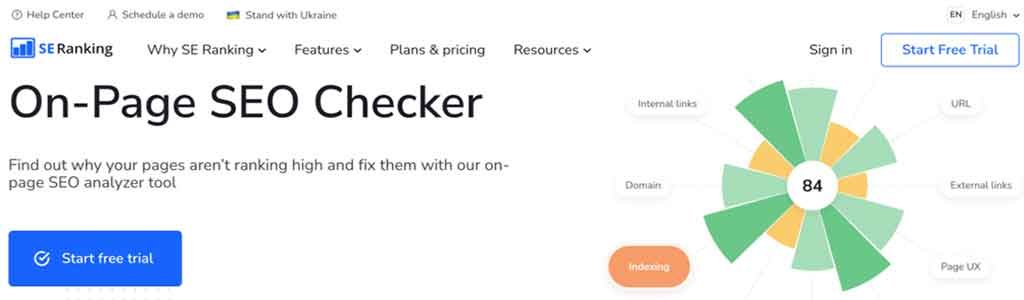
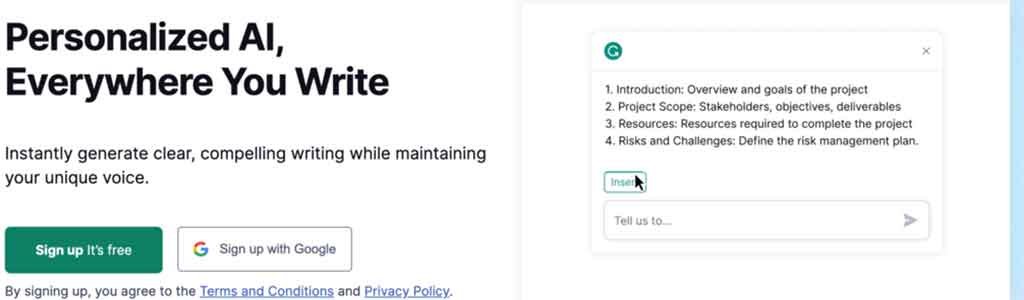

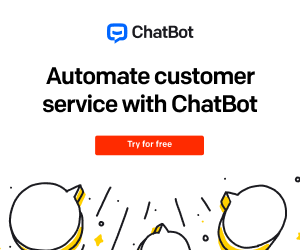


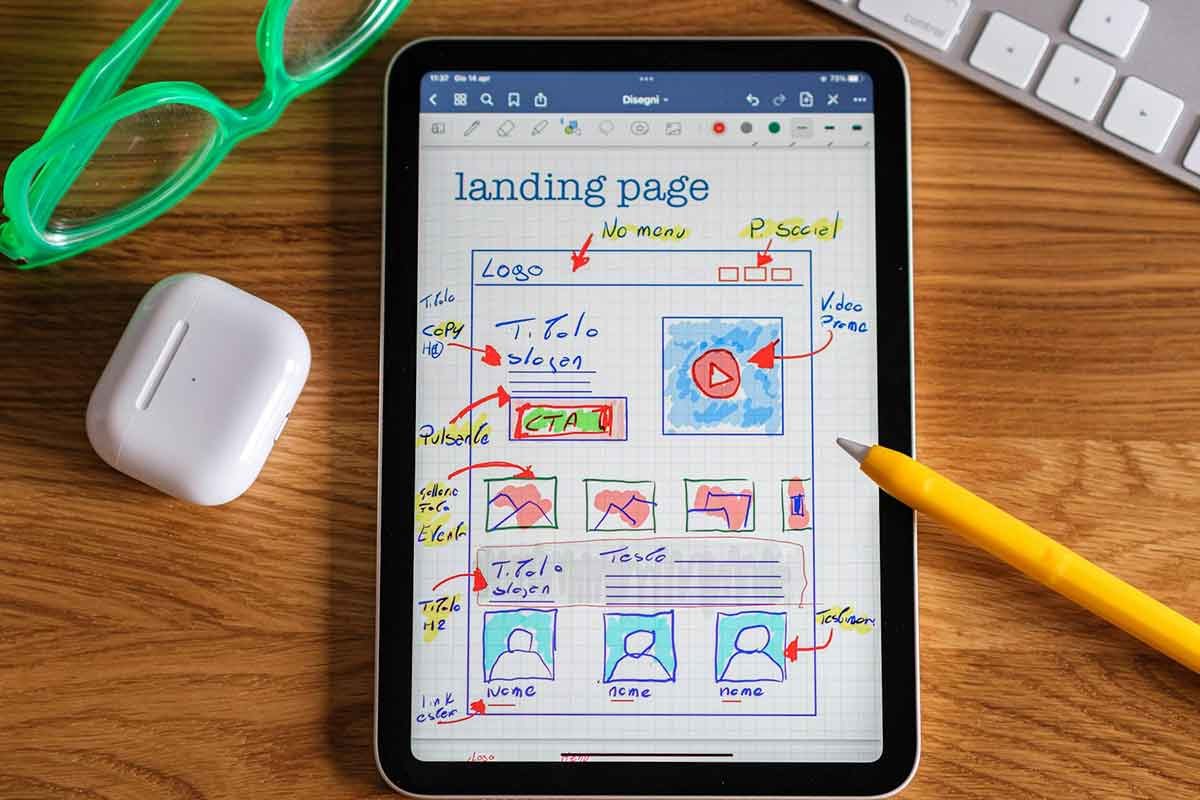
6 replies on “Effortless SEO Audit Process: 20 Steps to Achieve Higher Rankings”
This is a really comprehensive guide, Chris! I especially appreciate the breakdown of the 20 steps. I’ve been struggling with my site’s SEO and this gives me a clear roadmap to follow. Bookmarked!
Great article! The emphasis on website speed resonated with me. I recently optimized my site and saw a noticeable improvement in bounce rate. Do you have any recommendations for image optimization tools besides the ones mentioned?
Thanks for sharing this valuable information. The section on backlink analysis is particularly helpful. I’ve been using Ahrefs, but I’m intrigued by Majestic’s Trust Flow and Citation Flow metrics. Might have to give that a try.
This is an excellent SEO audit checklist. I’m guilty of neglecting some of these aspects, especially internal linking. Thanks for the reminder to prioritize it! The Screaming Frog recommendation is spot on.
Super helpful post, Chris! I’m curious about your thoughts on using AI content generators. While they can be efficient, I’m wary of the potential for duplicate content. Any tips for mitigating that risk?
Comprehensive and practical advice! The point about defining SEO goals before starting an audit is crucial. So often we jump into tactics without a clear strategy. Thanks for the reminder to focus on the “why” behind the “what.”