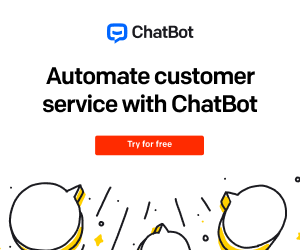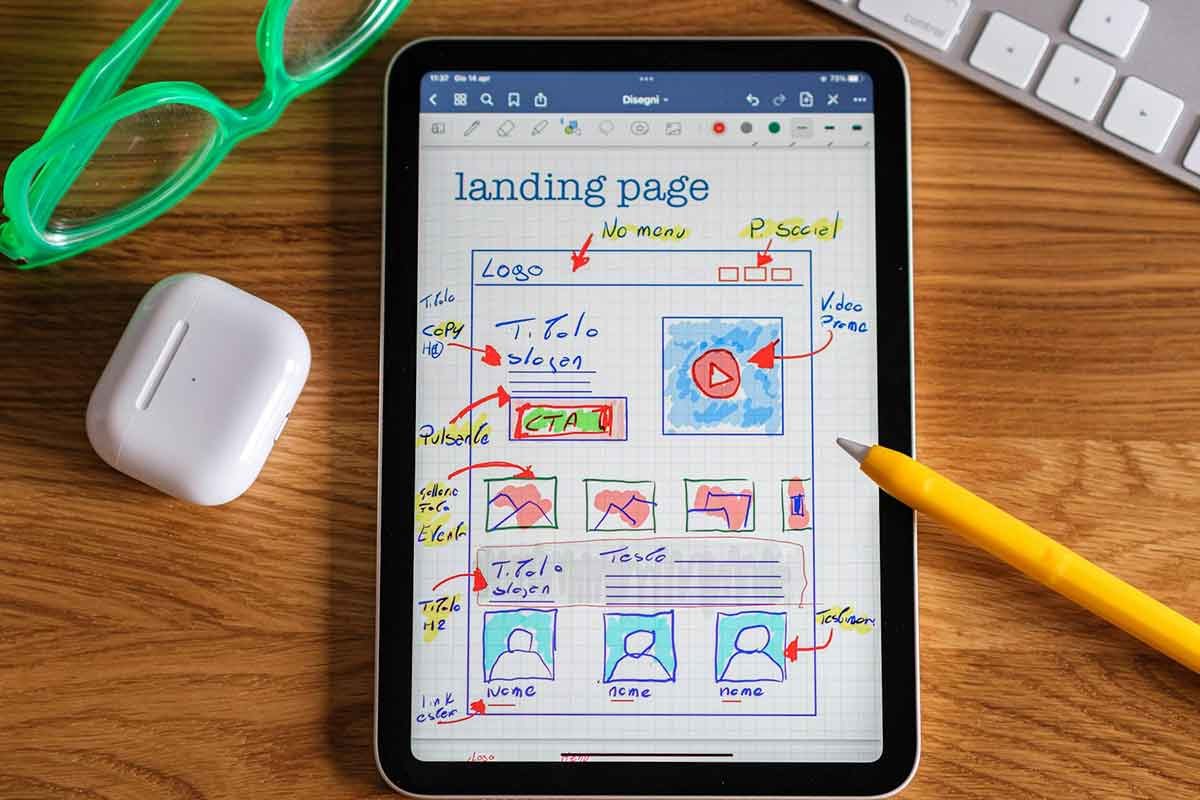Why Your Business Isn’t Showing on Google? Top Reasons and Quick Fixes
For businesses in today’s digital age, online visibility is paramount. A significant portion of that visibility relies on appearing in Google search results. If your business isn’t showing up on Google, you’re missing out on potential customers and growth opportunities. This comprehensive guide explores the top reasons why your business might be invisible on Google and provides actionable solutions to get you found.
Table Of Contents
- Why is It Important for Businesses to Show Up on Google?
- Possible Reasons Why Your Business Is Not Showing Up on Google
- Google Business Profile Not Set Up or Verified
- Google Business Profile Not Optimized
- Incorrect or Inconsistent NAP (Name, Address, Phone Number) Information
- Your Website Isn’t Indexed by Google
- Low SEO Visibility
- Lack of Reviews and Online Engagement
- Business Operating in a Highly Competitive Industry
- Violating Google’s Guidelines for Businesses
- Conclusion
- Sources
- FAQ
FAQ
- What is SEO Audit?
- What are the best hosting providers?
- How to boost sales with effective marketing?
- Rank # 1 on Google With Rank Math SEO Content AI
- What is Marketing Analytics and Business Intelligence?
- What are some powerful strategies to drive online growth?
Why is It Important for Businesses to Show Up on Google?
Google is the dominant search engine globally. When potential customers search for products or services you offer, appearing in Google search results (both organic listings and Google Maps) significantly increases your chances of being discovered. This visibility translates to increased website traffic, more phone calls, higher foot traffic to your physical location, and ultimately, more sales and revenue.
According to Statista, Google has over 82% of the global search engine market share, and most consumers start their search for products, services, and local businesses on Google.
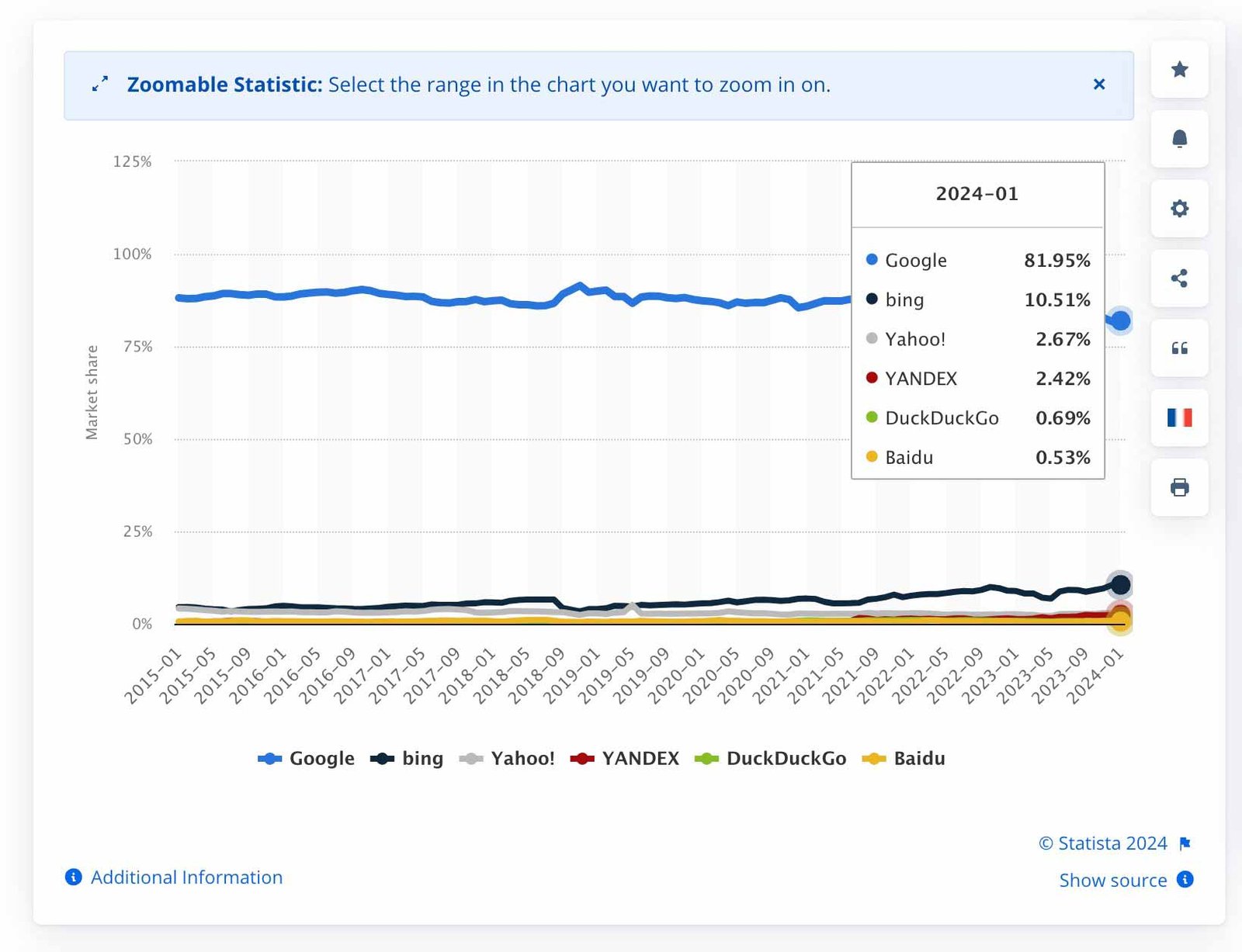
If your business is not showing up on Google, you’re missing out on a massive pool of potential customers.
Customers are more likely to trust businesses that appear in Google search results, particularly on Google Business Profile and Google Maps. Having your business visible and verified adds legitimacy.
In fact, according to Google data, 76% of people who conduct a local search on their phone visit a business within 24 hours.
If your business is not showing up on Google, you’re losing local customers to competitors visible in search results and Google Maps.
Visibility on Google leads to increased website traffic, directly influencing sales and revenue. Also, if your competitors are showing up on Google and you’re not, you’re missing out on a significant market share.
Google visibility gives you a competitive edge by allowing you to capture potential customers before they move on to other options.
Possible Reasons Why Your Business Is Not Showing Up on Google
Several factors can contribute to your business’s invisibility on Google. Let’s explore the most common culprits:
Google Business Profile Not Set Up or Verified
One of the most common reasons your business may not be appearing on Google is an unverified or incomplete Google Business Profile. This is a crucial step in ensuring your company is easily found by potential customers online.
Quick Fix:
To get started, visit the Google Business Profile website and sign in using your Google account credentials. From there, click the “Manage now” button to begin the process of adding your business.
Next, enter your business name and select the appropriate category. Choosing the right category helps Google better understand the nature of your company. Then, provide additional details like your address, phone number, business hours, and any other relevant information. Be sure to double-check that all of these details are up-to-date and accurate.
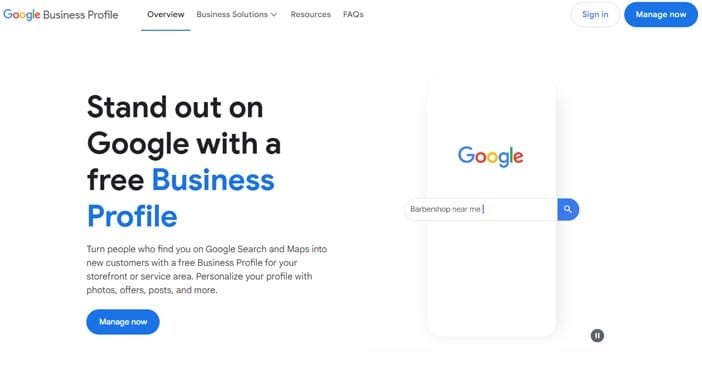
The final step is to verify your business. This is typically done by phone, text, or by receiving a postcard at your registered address. Google will provide a code that you’ll need to enter to complete the verification process.
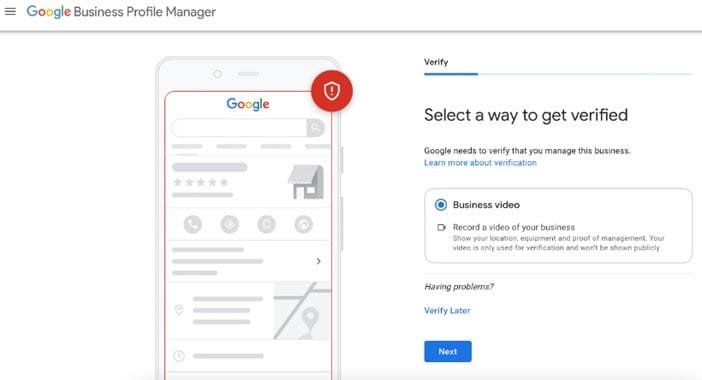
Once your Google Business Profile is set up and verified, be sure to regularly review it to maintain the accuracy of your contact information, hours of operation, and other important details. This will help ensure your business receives maximum visibility on Google.
For a more comprehensive tutorial on setting up your Google Business Profile, please refer to our dedicated guide. Properly configuring this important tool can make a significant difference in your online presence and discoverability.
Google Business Profile Not Optimized
If your Google Business Profile is set up and verified but not fully optimized, it can hurt your visibility on Google.
Quick Fix:
To make your profile as effective as possible, provide accurate and detailed information.
Missing business hours or having a vague description can make your listing less attractive and confusing.
Write a clear, engaging description that highlights your services, location, and what makes your business special.
Include high-quality images of your storefront, interior, and products, as Google favors profiles with visuals, helping customers get a feel for your business before visiting.
Upload short videos showcasing key aspects of your business, like service experiences or product highlights, to increase customer engagement and trust.
Keep your hours up to date, and remember to adjust them for holidays or special events.
Incorrect or Inconsistent NAP (Name, Address, Phone Number) Information
Inconsistent or incorrect NAP (Name, Address, Phone Number) information can hurt your business’s visibility on Google.
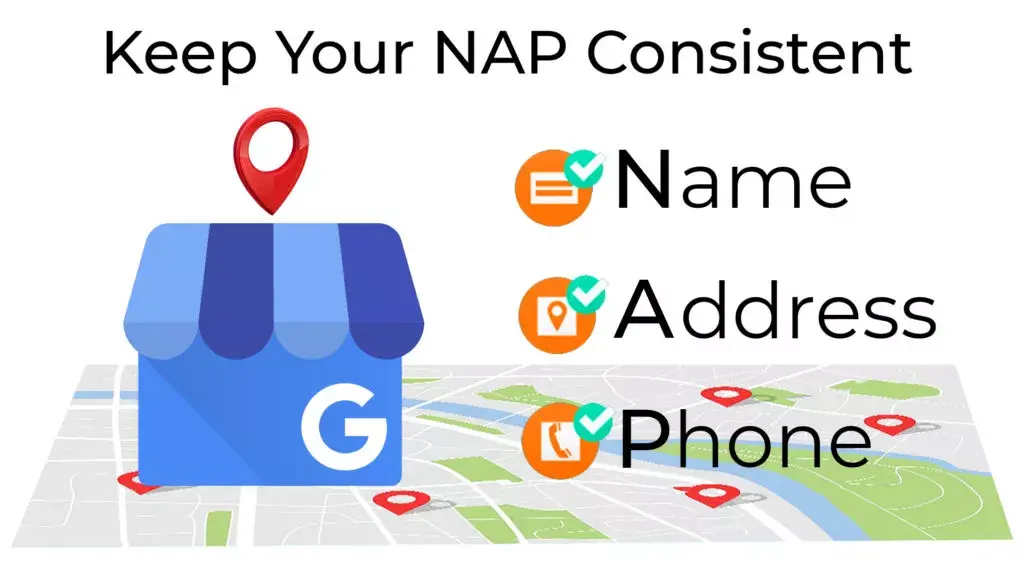
Google looks for consistent NAP details across the web. If your info varies — like different phone numbers on Google, Yelp, and Facebook, or slight address differences in online directories — it can confuse Google’s algorithm. This confusion can lower your search rankings or prevent your business from appearing in local search results entirely.
Such inconsistencies signal a lack of trust, possibly causing your business to be excluded from local results. Keeping your NAP details consistent is crucial for search engines and customers to find and contact you easily.
Quick Fix:
To ensure consistency, start by checking your NAP information in key places like your Google Business Profile, social media profiles (Facebook, Instagram, Twitter), your website, and directories like Yelp, Yellow Pages, or Bing Places.
Look for any discrepancies in your business name, address, or phone number. Even small differences in spelling, abbreviations, or punctuation (e.g., “St.” vs. “Street”) can affect how search engines view your information.
Make sure to correct any outdated or incorrect information across all platforms, and ensure your business name, address, and phone number are formatted exactly the same everywhere.
Your Website Isn’t Indexed by Google
Your business might not be appearing in Google search results because your website hasn’t been indexed by Google.

If Google hasn’t crawled your website or added it to its index, it won’t show up when potential customers search for your business or services.
Indexing is the process Google uses to discover and store your site’s content in its database. Without being indexed, even a perfectly optimized website won’t rank or appear in search results. This issue may arise if Google is unaware of your site’s existence or if technical issues are preventing it from crawling.
Low SEO Visibility
Low SEO visibility can greatly affect whether your business appears in relevant search results.
One key factor is keyword relevance. If your website isn’t optimized with the right keywords that match user queries, your business might not show up in searches or could rank too low to attract traffic. Additionally, poor on-page SEO—such as missing or improperly optimized meta tags, title tags, and headers—can negatively impact your visibility.
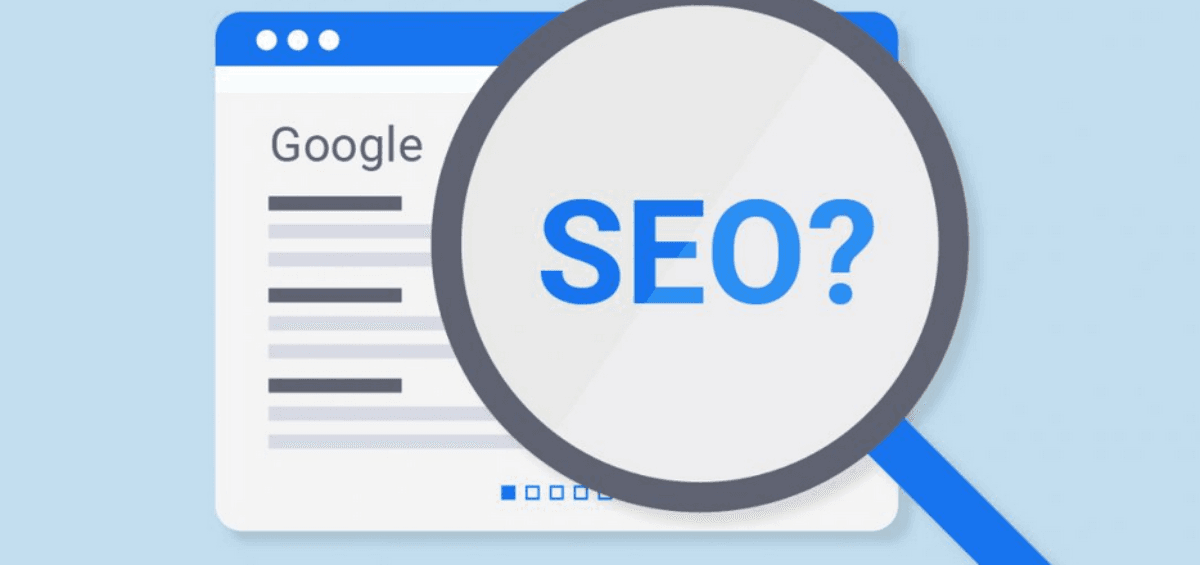
To improve your SEO, write clear and engaging content that incorporates identified keywords naturally. Ensure that each page serves a specific purpose and provides value to your audience. Consider using tools like Rank Math’s Content AI to create engaging and highly optimized SEO content.
Google also evaluates technical aspects, such as page load speed and mobile-friendliness. Failing to meet these criteria can cause your website to rank lower in search results. Optimize your site’s load time using tools like Google PageSpeed Insights; compress images, reduce code bloat, and consider using a content delivery network (CDN) to enhance speed.
Additionally, optimize your local citations to boost your local search presence.
Lack of Reviews and Online Engagement
A lack of customer reviews and online engagement can negatively affect your business’s visibility, particularly in local search results.

When your business has few or no reviews, it is less likely to appear prominently in local searches, reducing the chances that potential customers will discover your business. In addition to reviews, online engagement—such as interactions through Google Business Profile posts, Google Maps, and the questions and answers section—can further enhance your visibility.
Quick Fix:
Encourage satisfied customers to leave positive reviews on platforms like Google Business Profile, Yelp, or social media. Respond professionally to any negative feedback and strive to resolve issues. Doing so helps build trust with potential customers and demonstrates to Google that you are actively engaging with your audience.
Business Operating in a Highly Competitive Industry
If your business operates in a highly competitive industry within densely populated areas, it might not appear prominently on Google.
In markets where many businesses compete for the same keywords or audience, ranking well in search results can be challenging. This is especially true for industries like restaurants, law firms, or retail, where local search competition is intense. Without a robust SEO strategy, your business may struggle to stand out, making it harder for customers to find you.
Rather than competing for broad, highly competitive keywords, focus on long-tail keywords that are more specific. For example, instead of targeting ‘restaurant in New York,’ aim for ‘vegan restaurant in Brooklyn’ to attract a more niche audience. Incorporate location-based keywords in your content and meta descriptions to improve your chances of appearing in local searches.

Quick Fix:
To quickly gain visibility in competitive markets, consider running Google Ads campaigns. Paid search ads allow your business to appear at the top of search results for specific keywords, bypassing organic competition. This approach can be especially useful for increasing visibility in crowded markets.
Violating Google’s Guidelines for Businesses
Violating Google’s guidelines for representing your business can lead to penalties or reduced visibility.
Google prioritizes authentic and relevant business listings, so any deviation from these guidelines can negatively impact your visibility. Double-check that all your business information is accurate, including your business name, address, and phone number. Ensure there is only one listing per location, unless it’s for separate departments within large organizations.
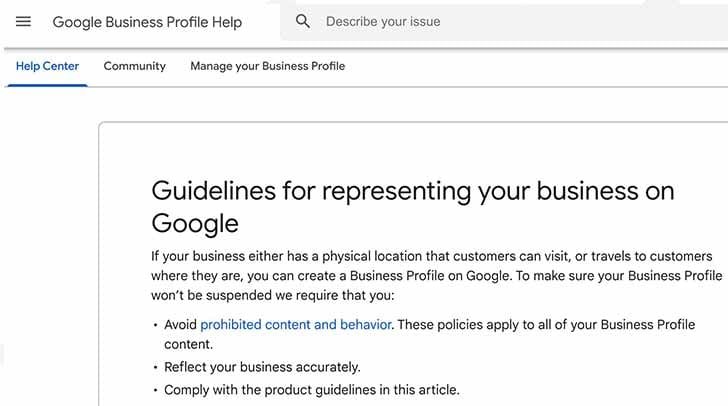
Quick Fix:
If your listing violates any guidelines, correct the issues by editing your Google Business Profile to provide accurate and truthful information. Doing so will help improve your visibility on Google.
Conclusion
In the modern digital era, online visibility isn’t just an advantage—it’s a necessity. For businesses of all sizes, appearing prominently on Google is paramount to attracting customers and thriving in a competitive marketplace. Failing to show up in search results equates to missing out on valuable opportunities for growth and revenue. This guide has explored the key reasons why your business might be hidden from Google’s watchful eye, ranging from technical issues like indexing problems to strategic oversights such as a poorly optimized Google Business Profile or inconsistent NAP information.
Fortunately, most of these issues are readily addressable. By taking the time to implement the quick fixes outlined in this article, you can take significant strides toward improving your online presence. Claiming and optimizing your Google Business Profile, ensuring your website is indexed, adhering to Google’s guidelines, and focusing on a robust SEO strategy are all critical steps in the right direction. Remember, SEO is an ongoing process, not a one-time fix. Continuously monitoring your online presence, adapting to algorithm updates, and engaging with your audience are essential for maintaining and enhancing your visibility over time.
While tackling these challenges might seem daunting at first, the rewards are well worth the effort. Increased online visibility translates directly to more website traffic, higher customer engagement, and ultimately, a stronger bottom line. Don’t let your business remain hidden in the digital shadows. Take action today, and unlock the potential of being found on Google.
Sources:
- Google Business Profile Help: https://support.google.com/business/ – The official Google resource for managing and troubleshooting your Business Profile.
- Google Search Console Help: https://support.google.com/webmasters/ – Essential for understanding indexing, crawl errors, and other technical SEO aspects.
- Google’s Search Central Blog: https://developers.google.com/search/blog – Stay up-to-date on the latest algorithm updates and best practices directly from Google.
- Moz Blog: https://moz.com/blog – A reputable source for SEO news, tips, and in-depth guides.
- Search Engine Journal: https://www.searchenginejournal.com/ – Industry news and expert insights on all things search engine optimization.
FAQs:
- Q: How long does it take for my business to show up on Google after creating a Business Profile?
- A: It can take anywhere from a few days to a few weeks for your Business Profile to appear in search results. Google needs time to verify your information and incorporate it into its index.
- Q: What if my business has multiple locations?
- A: You should create a separate Google Business Profile for each location. This ensures that customers can find the correct address, phone number, and hours of operation for each branch.
- Q: I’ve claimed my Business Profile, but it’s still not showing up. What should I do?
- A: Double-check that your profile is completely filled out, including all relevant categories and attributes. Ensure your NAP information is accurate and consistent. Check Google Search Console for any errors related to your website.
- Q: How can I improve my local SEO ranking?
- A: Focus on optimizing your Google Business Profile, building citations on relevant online directories, encouraging customer reviews, and creating high-quality, locally relevant content on your website.
- Q: What are some common Google My Business (now Google Business Profile) mistakes to avoid?
- A: Common mistakes include inconsistent NAP information, stuffing keywords into your business description, using virtual offices or PO Boxes as your address, and neglecting to respond to customer reviews.
- Q: Is it worth paying for SEO services?
- A: If you’re struggling to improve your visibility or are in a highly competitive industry, professional SEO services can be a worthwhile investment. Choose a reputable agency with a proven track record.
- Q: How often should I update my Google Business Profile?
- A: Regular updates are essential. Update your profile whenever there are changes to your business information, such as hours of operation, services offered, or special promotions. Regularly posting updates, photos, and responding to reviews also signals activity to Google.
- Q: My business was suspended from Google. What can I do?
- A: If your Google Business Profile is suspended, you’ll need to contact Google support and address the reason for the suspension. This often involves correcting violations of Google’s guidelines.