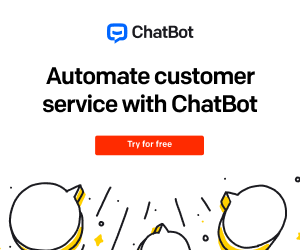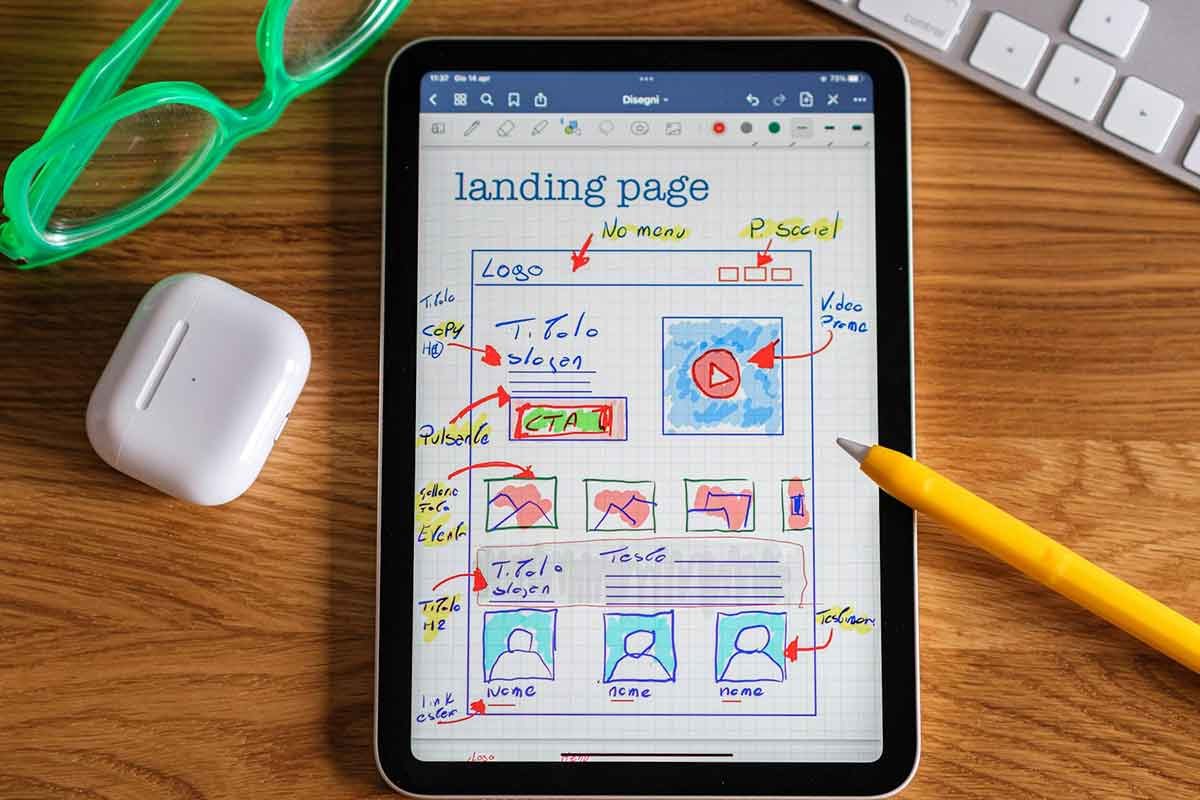In the age of digital transformation, data has become the lifeblood of website success. Website owners and developers who can effectively harness the power of data gain a significant competitive advantage. Google Looker Studio, formerly known as Google Data Studio, empowers users to transform their websites into data-driven powerhouses, unlocking valuable insights and driving informed decision-making.
This comprehensive blog post delves into 10 compelling reasons why Google Looker Studio is a game-changer for website owners and developers. From its seamless integration with Google products to its advanced data visualization capabilities, Looker Studio offers a unique blend of features that empower users to optimize website performance, enhance user experience, and achieve their business goals.
Get ready to dive deep into the world of data visualization and discover how Google Looker Studio can transform your website into a data-driven powerhouse.
- Introduction
- Conclusion: Unleashing the Power of Data and Transforming Your Website into a Data-Driven Powerhouse
- Sources
FAQ
- What is SEO Audit?
- What are the best hosting providers?
- What are some powerful strategies to drive online growth?
- How to boost sales with effective marketing?
- What is Marketing Analytics and Business Intelligence?
Introduction
In today’s data-driven world, website owners and developers need powerful tools to visualize and analyze their data effectively. Google Looker Studio, formerly known as Google Data Studio, has emerged as a game-changer in the data visualization landscape, offering a comprehensive suite of features that empower users to create stunning dashboards and reports, gain valuable insights, and make informed decisions.
Here are 10 compelling reasons why Google Looker Studio is an essential tool for website owners and developers:
1. Seamless Integration with Google Products:

Looker Studio seamlessly integrates with other Google products, including Google Analytics, Google Ads, Google Search Console, and BigQuery. This integration allows users to pull data from multiple sources into a single dashboard, providing a holistic view of their website’s performance.
Example: A small e-commerce business used Looker Studio to connect their Google Analytics and Google Ads data. This allowed them to track website traffic, conversion rates, and ad performance in a single dashboard, enabling them to identify areas for improvement and optimize their marketing campaigns.
2. User-Friendly Interface:
Looker Studio boasts a user-friendly interface that makes it easy for users of all technical abilities to create visually appealing and informative dashboards. With drag-and-drop functionality, a wide range of chart types, and customizable templates, users can create dashboards tailored to their specific needs.
Example: A non-profit organization used Looker Studio to create a dashboard that tracked their fundraising progress, volunteer engagement, and program impact. The user-friendly interface allowed them to easily update the dashboard with new data and share it with stakeholders, providing transparency and accountability.
3. Real-Time Data Visualization:
Looker Studio provides real-time data visualization, allowing users to monitor their website’s performance in real-time. This real-time data visualization enables users to identify trends, track progress, and make adjustments as needed.
Example: A news website used Looker Studio to create a dashboard that tracked their website traffic in real-time. This allowed them to identify popular articles, adjust their content strategy, and optimize their website for increased engagement.
4. Collaboration and Sharing:
Looker Studio facilitates collaboration and sharing, allowing users to share their dashboards with colleagues, clients, and stakeholders. This collaboration feature enables teams to work together effectively and make data-driven decisions.
Example: A marketing agency used Looker Studio to create a dashboard that tracked their clients’ website performance. They shared the dashboard with their clients, providing them with valuable insights and demonstrating the agency’s expertise.
5. Customization and Flexibility:
Looker Studio offers a high degree of customization and flexibility, allowing users to create dashboards that align with their specific business goals and objectives. With custom metrics, calculated fields, and advanced formatting options, users can tailor their dashboards to meet their unique requirements.
Example: A healthcare provider used Looker Studio to create a dashboard that tracked patient satisfaction, appointment scheduling, and billing data. They customized the dashboard to include specific metrics and visualizations that were relevant to their operations.
6. Advanced Data Blending:
Looker Studio supports advanced data blending, allowing users to combine data from multiple sources into a single dataset. This data blending capability enables users to gain a comprehensive understanding of their website’s performance and identify correlations between different data points.
Example: A university used Looker Studio to combine data from their student information system, financial records, and website analytics. This data blending allowed them to analyze student enrollment trends, identify areas for improvement, and optimize their recruitment strategies.
7. Mobile-Friendly Dashboards:
Looker Studio’s dashboards are mobile-friendly, allowing users to access and view their data on any device. This mobile-friendliness ensures that users can stay informed and make decisions even when they’re on the go.
Example: A sales team used Looker Studio to create a dashboard that tracked their sales performance and customer engagement. The mobile-friendly dashboard allowed them to access their data in real-time, respond to customer inquiries promptly, and close deals more efficiently.
8. Community and Support:
Looker Studio has a vibrant community of users and developers who provide support, share best practices, and contribute to the platform’s growth. This community provides a valuable resource for users seeking assistance or inspiration.
Example: A new Looker Studio user found a helpful tutorial in the community forum that helped them create their first dashboard. They also joined a community group where they could ask questions and connect with other users.
9. Cost-Effectiveness:
Looker Studio is a cost-effective solution for data visualization, offering a free tier that is suitable for many small businesses and individual users. The paid plans provide additional features and capabilities for larger organizations.
Example: A startup company used the free tier of Looker Studio to create a dashboard that tracked their website traffic and social media engagement. This allowed them to gain valuable insights without incurring significant costs.
10. Continuous Innovation:
Google is constantly innovating and adding new features to Looker Studio. This continuous innovation ensures that users have access to the latest data visualization tools and techniques.
Example: A data analyst used Looker Studio to create a dashboard that used machine learning to predict website traffic trends. This innovative feature allowed them to make more informed decisions about their content strategy and marketing campaigns.
Conclusion: Unleashing the Power of Data and Transforming Your Website into a Data-Driven Powerhouse
In today’s digital landscape, data is the key to unlocking website success. Google Looker Studio empowers website owners and developers to harness the power of data, transforming their websites into data-driven powerhouses. With its comprehensive suite of features, intuitive interface, and seamless integration with Google products, Looker Studio provides the tools and insights needed to make informed decisions, optimize website performance, and achieve your business goals.
Embrace the Power of Data Visualization:
Google Looker Studio’s stunning dashboards and reports bring your data to life, revealing hidden patterns, trends, and insights that would otherwise remain obscured. By visualizing your data, you gain a deeper understanding of your audience, website performance, and marketing effectiveness.
Make Data-Driven Decisions with Confidence:
Google Looker Studio empowers you to make confident decisions based on accurate data and real-time insights. No longer will you be left guessing or relying on intuition. With Google Looker Studio, you have the data-driven foundation to optimize your website, improve user experience, and drive conversions.
Collaborate and Share Insights Seamlessly:
Google Looker Studio’s collaboration features foster teamwork and transparency. Share your dashboards with colleagues, clients, and stakeholders, ensuring everyone is on the same page and working towards common goals.
Unlock Continuous Improvement and Growth:
Google Looker Studio is not just a tool; it’s a catalyst for continuous improvement. By monitoring your website’s performance and analyzing data trends, you can identify areas for optimization and implement changes that drive growth and success.
Take Action Today:
Don’t wait to unlock the power of data visualization. Start your free trial of Google Looker Studio today and experience the transformative power of data-driven insights. Embrace the future of website optimization and empower your website to reach its full potential.
Start Your Free Trial Now: [Link to Google Looker Studio Free Trial].
Sources
1. Google Looker Studio Official Website:
- Website: https://looker.google.com/
2. Google Looker Studio Help Center:
- Website: https://support.google.com/looker-studio/
- Documentation: https://support.google.com/looker-studio/answer/6283323?hl=en
- Community Forum: https://support.google.com/looker-studio/community