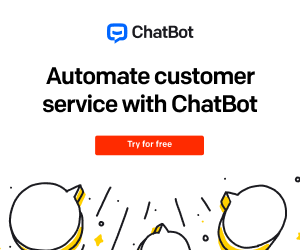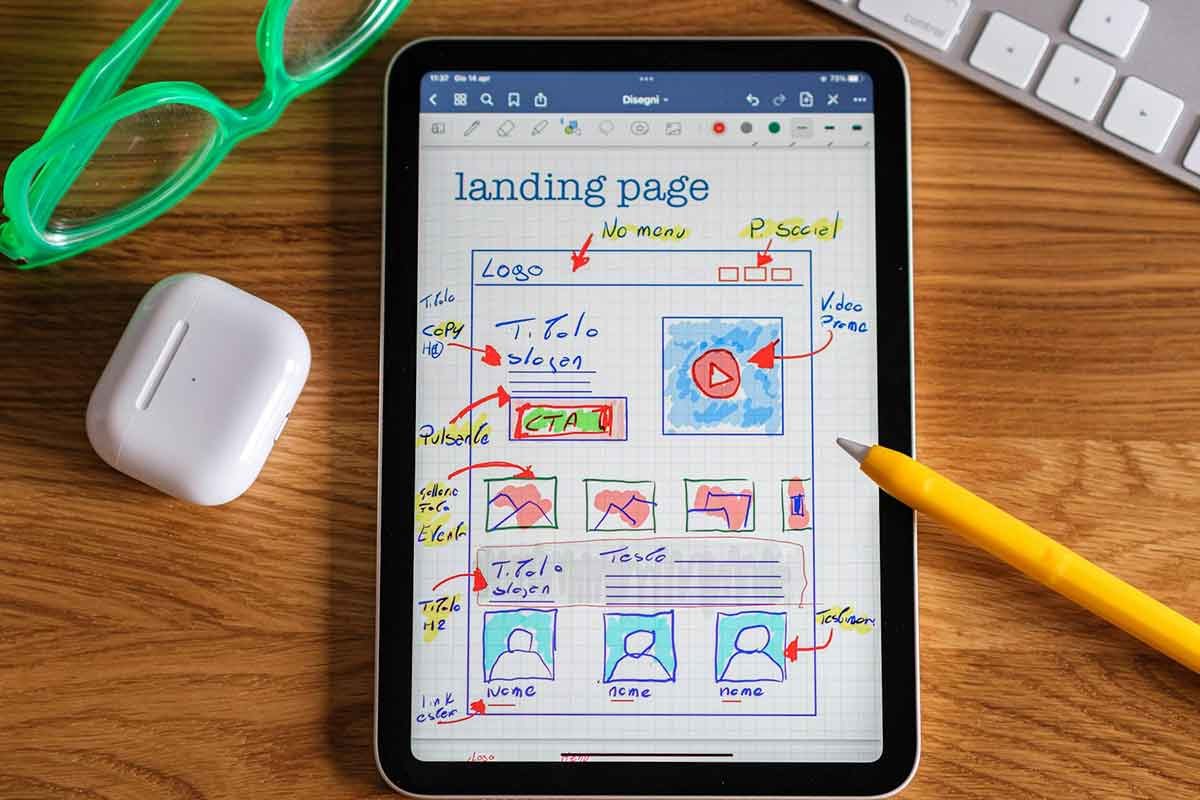8 Proven Strategies for a Faster, More Engaging Website
In today’s digital age, website speed is no longer a luxury, it’s a necessity. A slow website can frustrate users, hurt your search engine ranking, and ultimately cost you business. But don’t worry, there are many things you can do to speed up your website. In this post, we’ll share eight practical tips that you can implement today.
Introduction
- Choosing a Fast Hosting Provider.
- Setting Up Our Test Website.
- Selecting the Right Plugins and Theme for Optimal Performance.
- Optimizing Your Images.
- Minifying Your Website’s CSS and JavaScript.
- Enabling Browser Caching.
- Integrating a Content Delivery Network.
- Making Sure Your Website Remains Fast.
FAQ
Introduction
In the fast-paced digital world, website speed is no longer just a nice-to-have, it’s a necessity. With users expecting instant gratification and search engines prioritizing fast-loading websites, a slow website can be detrimental to your online success.
A slow website can lead to a number of negative consequences, including:
- Increased bounce rates: Users are impatient and will quickly abandon a website that takes too long to load.
- Lower conversion rates: Slow websites can discourage users from completing desired actions, such as making a purchase or signing up for a newsletter.
- Poor search engine rankings: Search engines penalize slow websites, making it harder for them to rank high in search results.
- Damaged brand reputation: A slow website can give users a negative impression of your brand, making them less likely to do business with you in the future.
On the other hand, a fast website can offer a number of benefits, including:
- Improved user experience: Users are more likely to stay engaged with a website that loads quickly and smoothly.
- Increased conversions: Fast websites can encourage users to complete desired actions, leading to higher conversion rates.
- Better search engine rankings: Search engines reward fast websites, making it easier for them to rank high in search results.
- Enhanced brand reputation: A fast website can give users a positive impression of your brand, making them more likely to do business with you in the future.
In this comprehensive guide, we will explore eight proven strategies for optimizing your website for speed. By following these tips, you can create a faster, more engaging website that will help you achieve your online goals.
1. Choosing a Fast Hosting Provider For Faster, More Engaging Website.
Your hosting provider plays a critical role in your website’s speed. A slow hosting provider can significantly impact your website’s loading times, no matter how well-optimized your website is.
When choosing a hosting provider, look for one that offers:
- Fast servers: Choose a hosting provider that uses high-performance servers with solid-state drives (SSDs). SSDs are much faster than traditional hard drives, which can significantly improve your website’s loading times.
- A reliable network: Choose a hosting provider with a reliable network that can handle spikes in traffic without slowing down your website.
- Content Delivery Network (CDN) integration: Choose a hosting provider that offers CDN integration. A CDN will store your website’s static content on servers around the world, which can significantly improve loading times for users in different locations.
2. Setting Up Our Test Website.

Before you start making changes to your website, it’s important to set up a test website. This will allow you to experiment with different optimization techniques without affecting your live website.
There are a few different ways to set up a test website. You can use a local development environment, such as XAMPP or MAMP, or you can use a staging environment on your hosting provider’s server.
Once you have set up your test website, you can start making changes and testing the impact on your website’s speed.
3. Selecting the Right Plugins and Theme for Optimal Performance.

Plugins and themes can add a lot of functionality to your website, but they can also slow it down. When choosing plugins and themes, it’s important to consider their impact on your website’s speed.
Here are a few tips for selecting plugins and themes for optimal performance:
- Choose plugins and themes that are well-coded and lightweight.
- Only install the plugins and themes that you need.
- Deactivate and delete any plugins or themes that you are not using.
- Use a caching plugin to improve the performance of your plugins and themes.
4. Enabling Browser Caching.

Images are often one of the largest files on a website, and they can significantly impact your website’s loading times. There are a few things you can do to optimize your images:
- Compress your images: Use a tool like TinyPNG or ImageOptim to compress your images without sacrificing quality.
- Resize your images: Make sure your images are the correct size for your website. There’s no need to use a 2000px wide image if it’s only going to be displayed at 500px wide.
- Use lazy loading: Lazy loading only loads images when they are scrolled into view, which can improve your website’s initial loading time.
5. Minifying Your Website’s CSS and JavaScript.

Minifying your website’s CSS and JavaScript files can reduce their size and improve your website’s loading times. Minifying involves removing unnecessary characters, such as whitespace and comments, from your code.
There are a few different ways to minify your CSS and JavaScript files. You can use a tool like Grunt or Gulp, or you can use a plugin like WP Rocket or Autoptimize.
6. Enabling Browser Caching.

Browser caching allows users’ browsers to store a copy of your website’s files locally. This means that when users visit your website again, their browser can load the files from their local cache instead of downloading them from your server. This can significantly improve your website’s loading times for returning visitors.
To enable browser caching, you can add a few lines of code to your website’s .htaccess file. You can also use a plugin like W3 Total Cache or WP Super Cache.
7. Integrating a Content Delivery Network.

A Content Delivery Network (CDN) is a network of servers that store your website’s static content, such as images, videos, and JavaScript files. When a user visits your website, the CDN will serve the content from the server that is closest to them. This can significantly improve your website’s loading times for users in different locations.
There are a few different CDN providers available, such as Cloudflare, Amazon CloudFront, and MaxCDN.
8. Making Sure Your Website Remains Fast.

Once you have optimized your website for speed, it’s important to monitor its performance and make sure it remains fast. There are a few tools that you can use to monitor your website’s speed, such as Google PageSpeed Insights and GTmetrix.
You should also regularly test your website on different devices and browsers to make sure it is loading quickly for all users.
Conclusion to 8 Proven Strategies for a Faster, More Engaging Website
In today’s digital world, website speed is more important than ever. By following the tips in this post, you can create a faster, more engaging website that will help you achieve your online goals.
Remember, website speed is an ongoing process. As your website grows and changes, you will need to continue to monitor its performance and make adjustments as needed. But by making website speed a priority, you can ensure that your website is always providing a positive experience for your users.